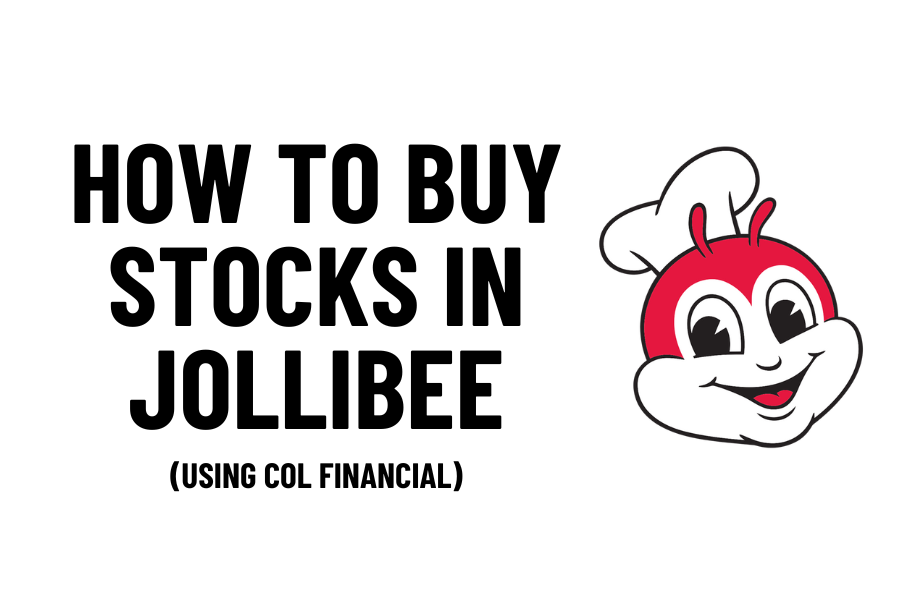Buying stocks in big companies can be a rewarding and essential experience to anyone’s personal finance journey. Did you know that you can actually buy stocks in Jollibee? Jollibee is the country’s most famous fast-food chain, but it also holds several other businesses. This article will teach you how to buy stocks in Jollibee using COL Financial.
This article assumes that you already have an account open. If you don’t know how to do that, you can find the process out here.
1) Log into your COL Financial Account

First, you want to log-in to your COL Financial account given your ID and credentials. If you can’t find this (after opening your account), it’s probably in your e-mail. Be sure to check spam and your primary inbox for the e-mail.
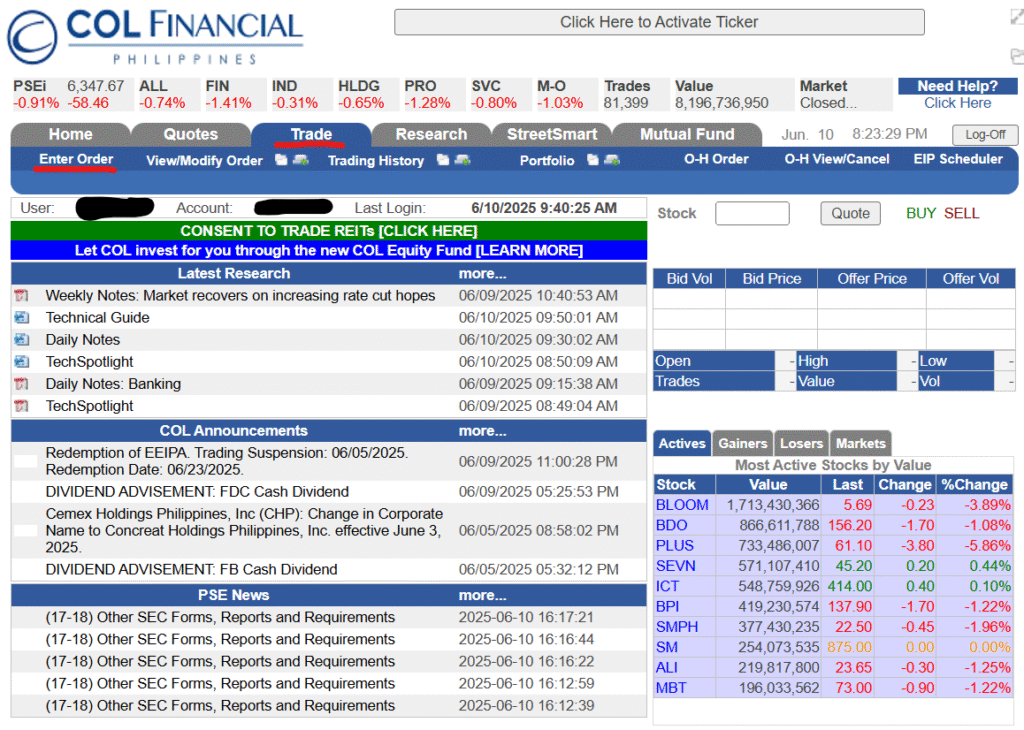
Then, once you land on the home page (as you can see above), you want to click “Trade” and then “Enter Order.” This will take you to the order screen.
2) Enter in the Order
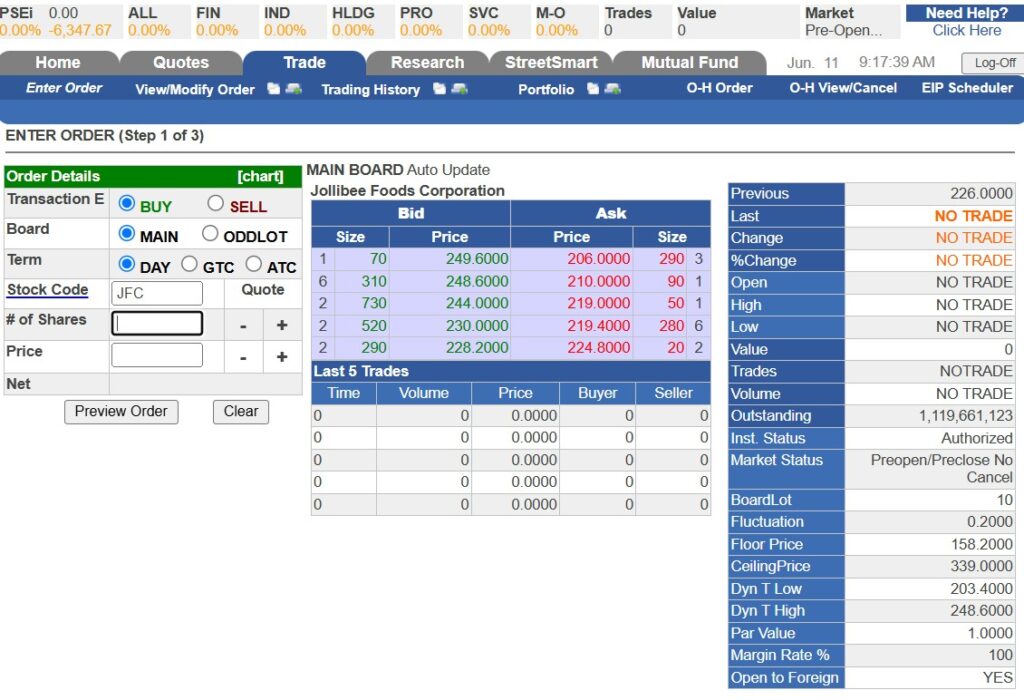
This is what the order screen looks like. While it does look overwhelming, let’s break it down piece-by-piece.

On the rightmost side, you’ll see the information panel about the stock. It’s too much to get into all of them here, but the most important is the “Last” which tells us what price the stock is at right now and the “Board Lot,” which tells us the minimum number of shares we need to buy and the multiple at which we buy it at. The board lot also tells us what’s the minimum amount we need.
For example, Jollibee has a board lot of 10 which means we can only buy 10 shares of Jollibee at a time (we can’t buy 1 or 9 at a time). Its current price is PHP227.6 per share, which means we would need at least PHP2276.00 + Fees to buy the smallest amount of Jollibee.
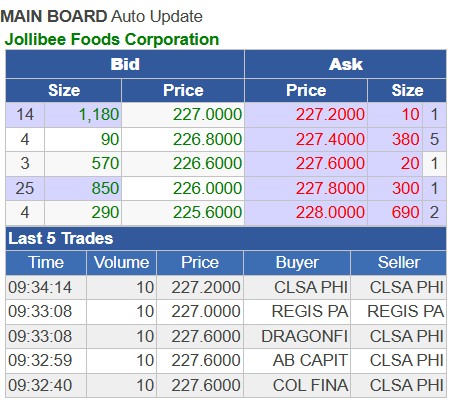
However, you’ll notice that prices don’t stay the same. This is what the middle part is for. On the Ask column, you’ll see what people are selling their stocks at, and on the Bid column, you’ll see what people are willing to pay for it.
Referring to the chart above, on the ask column, you’ll notice that someone is selling 10 shares of Jollibee at a price of PHP 227.2; this means if you want to buy their shares, you have to pay PHP227.2 * 10 (PHP 2272.0) + fees. However, if you want to wait for a lower price, you can bid lower than that amount.
Keep in mind though that 1) people who placed a higher price than you takes priority and 2) you need to wait for someone to sell to you the stock (which is not guaranteed).
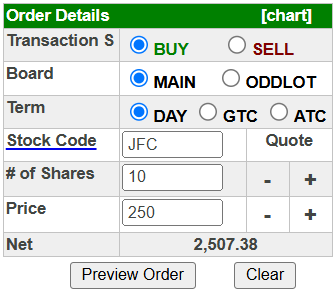
This is the most important part. The order details is basically how you input the order. The only things you need to know right now is about the Term, Stock Code, # of Shares, Price, and Net
- Term – How long you want to bid for. In DAY, that means you order for the day, then the order cancels after the day you placed it. In GTC, this means you order for 60 days (waiting for 60 days) before the order is cancelled. In ATC, orders are sent during the “run-off” period (after 12pm) and are converted to DAY orders equivalent to the run-off price of a stock. Bottomline: if you want to buy right now, pick DAY or GTC and bid a price people are asking for.
- Stock Code – This is the symbol for a stock (or better known as a stock ticker). Jollibee has JFC (for Jollibee Food Corporation).
- # of Shares – This is the number of shares you want to buy. Remember to buy in multiples of the board lot.
- Price – This is the price per share you’re willing to pay.
- Net – This is the total amount you actually have to pay (fees included). This is calculated as (price * shares) + (fees)
3) Wait for Order to Match
When you’re entered an order, it doesn’t automatically mean that you buy the stock. The market first has to match your price. This means that if you set a buy price at PHP200, but the market is at PHP250, you’ll have to wait until it comes down to PHP200.
Of course, if you want to buy a stock sooner, then you can set an order closer to the market price. However, this also means that you might have to pay more than what you wanted to. Remember: when you buy a stock, the lower the better (just like buying a car or a house).
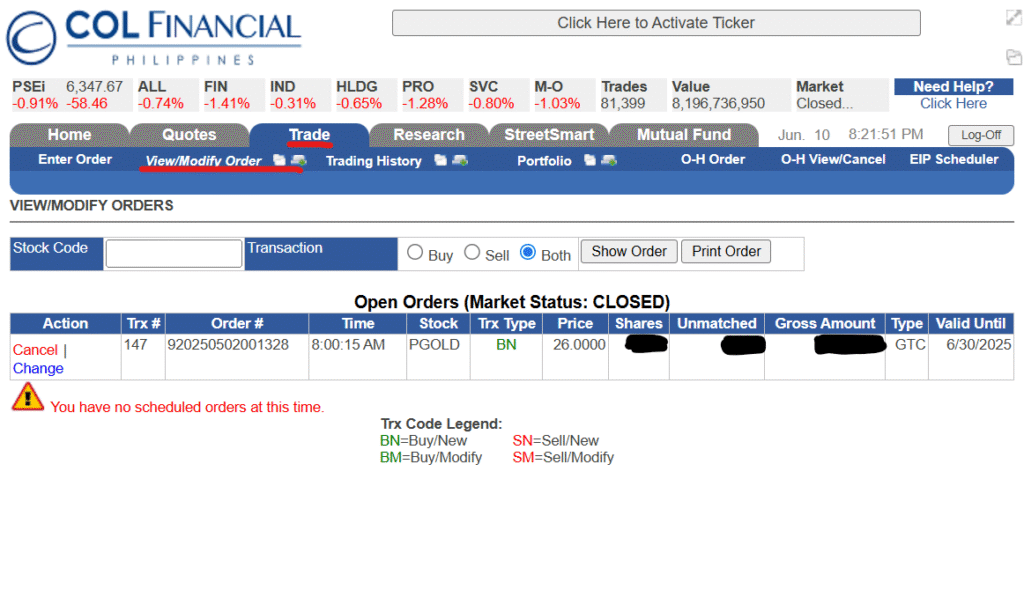
In the meantime, you can monitor your current orders in the View/Modify Order screen. This is especially helpful if you want to wait for a lower price using the GTC order.